🧐 What is freestyle librelink - us and How does it work?
The FreeStyle LibreLink app allows you to monitor your glucose with your phone. [1] Check your glucose by holding your phone near your FreeStyle Libre Sensor. The App is compatible with both 10-day and 14-day Sensors. You can use the App to: * Check your glucose with a painless scan, instead of a routine fingerstick [1] * View your current glucose reading, trend arrow, and glucose history * Add notes to track your food, insulin use, and exercise * See glucose reports, including your Ambulatory Glucose Profile * Connect to healthcare professionals with LibreView [2] ◆◆◆◆◆◆ SMARTPHONE COMPATIBILITY Compatibility may vary between phones and operating systems. Learn more about compatible phones at http://FreeStyleLibre.us ◆◆◆◆◆◆ USING YOUR APP AND READER WITH THE SAME SENSOR If you would like to use both the FreeStyle Libre Reader and the App with the same Sensor, you need to start the Sensor with the Reader first and then scan with your phone. Note that FreeStyle LibreLink and Readers do not share data with each other. For complete information on a device, scan your Sensor every 8 hours with that device; otherwise, your reports will not include all your data. You can upload and view data from all of your devices on LibreView.com. APP INFORMATION FreeStyle LibreLink is intended for measuring glucose levels in people with diabetes when used with a Sensor. For more information on how to use FreeStyle LibreLink, refer to the User’s Manual, which can be accessed through the app. If you require a printed User’s Manual, contact Abbott Diabetes Care Customer Support. Learn more about FreeStyle LibreLink at http://FreeStyleLibre.us [1] If you are using the FreeStyle LibreLink app, you must also have access to a blood glucose monitoring system as the App does not provide one. Fingersticks are required for treatment decisions when you see the Check Blood Glucose symbol, when symptoms do not match system readings, when you suspect readings may be inaccurate, or when you experience symptoms that may be due to high or low blood glucose. [2] Use of FreeStyle LibreLink requires registration with LibreView. The circular shape of the sensor housing, FreeStyle, Libre, and related brand marks are marks of Abbott. Other trademarks are the property of their respective owners. For additional legal notices and terms of use, go to http://FreeStyleLibre.us. Before using the App, review product labeling and the interactive tutorial at https://www.freestyle.abbott/us-en/support/overview.html#app

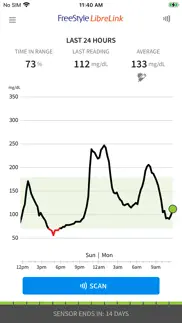
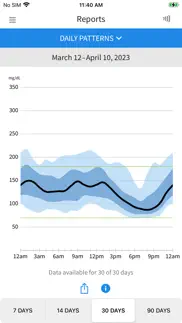
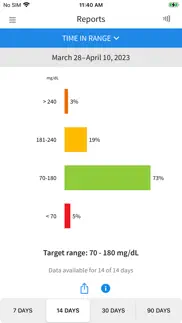
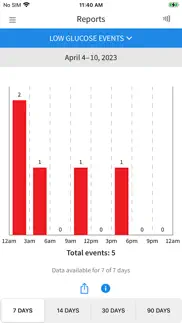
40 Best Medical Apps like FreeStyle LibreLink - US 🔥 Top Picks for 2024
A guide to the best alternatives for freestyle librelink - us. What are the top medical apps like freestyle librelink - us for 2024? Find popular medical like freestyle librelink - us. Below are the most similar medical apps we found. Discover the top 40 competitors to freestyle librelink - us.
| No | App Name | Developer | Price | Download |
|---|---|---|---|---|
| 1 | OKN Strips | Thomas Alvarez | 3.99$ | Download |
| 2 | Critical- Medical Guide | The Barringer Group, L... | 14.99$ | Download |
| 3 | ASRA Coags | American Society of Re... | 3.99$ | Download |
| 4 | VeinSeek Pro | VeinSeek LLC | 6.99$ | Download |
| 5 | Human Anatomy Atlas 2024 | Visible Body | 24.99$ | Download |
| 6 | Cardiac Trials | Justin Sharim | 4.99$ | Download |
| 7 | Recognise Foot | Noigroup | 5.99$ | Download |
| 8 | RCIS Study Guide | Jared Lapointe | 9.99$ | Download |
| 9 | SimplePractice Client Portal | SimplePractice, LLC. | Free | Download |
| 10 | Sharp HealthCare | Sharp HealthCare | Free | Download |
| 11 | MyQuest for Patients | Quest Diagnostics, Inc... | Free | Download |
| 12 | Pedi QuikCalc 5 | Burlington Pediatrics,... | 4.99$ | Download |
| 13 | Healow | EClinicalWorks LLC | Free | Download |
| 14 | UnitedHealthcare | United HealthCare Serv... | Free | Download |
| 15 | Pill Identifier by Drugs.com | Drugs.com | 0.99$ | Download |
| 16 | Vargo Anesthesia Mega App | Vargo Anesthesia Inc | 99.99$ | Download |
| 17 | Teladoc Health - Telehealth | Teladoc | Free | Download |
| 18 | CSL Plasma | CSL Plasma | Free | Download |
| 19 | Dexcom G7 | Dexcom | Free | Download |
| 20 | PulsePoint Respond | PulsePoint Foundation | Free | Download |
| 21 | ECGsource | ECGsource LLC | 0.99$ | Download |
| 22 | ICN Food List | Interstitial Cystitis ... | 1.99$ | Download |
| 23 | ECG Reader | Muhammet Bilgi | 0.99$ | Download |
| 24 | Rash ID - Rash Identifier | Appsmiths LLC | 12.99$ | Download |
| 25 | Express Scripts | Express Scripts | Free | Download |
| 26 | Muscle Trigger Points | Real Bodywork | 2.99$ | Download |
| 27 | MyChart | Epic | Free | Download |
| 28 | NIS QBank - Radiology Core | Kapil Wattamwar | 14.99$ | Download |
| 29 | Publix Pharmacy | Publix Super Markets, ... | Free | Download |
| 30 | QuickEM | Dirkes Medical, PLLC | 4.99$ | Download |
| 31 | EMT Review Plus | Limmer Creative | 11.99$ | Download |
| 32 | BioLife Plasma Services | Takeda Pharmaceuticals... | Free | Download |
| 33 | Mole Checker Skin Dermatology | Jose Bello | 4.99$ | Download |
| 34 | ICU Trials by ClinCalc | ClinCalc LLC | 4.99$ | Download |
| 35 | Bennet Test Full | Aliaksandr Uvarau | 0.99$ | Download |
| 36 | PA EMS Protocols | Nathan Harig | 2.99$ | Download |
| 37 | ASCCP Management Guidelines | American Society for C... | 9.99$ | Download |
| 38 | Sydney Health | Elevance Health, Inc | Free | Download |
| 39 | Wound Care Pro | Anne Walsh | 4.99$ | Download |
| 40 | MyAtriumHealth | Carolinas HealthCare S... | Free | Download |




