🧐 What is quickplan - project gantt plan and How does it work?
Project management with natural gestures on the Gantt chart designed for small touchscreens. Sync projects across multiple devices, and share projects in teams AND supports Microsoft Project Plan integration. ## PRIVACY FOCUSED: User-created projects are stored on the user's device or in iCloud Drive, whichever the user chooses. *** This app is ONLY for iPhone *** QuickPlan has separate apps for iPhone and iPad. You can save money by buying the app for one device only, or pay the same price for both devices. * Feature Video https://youtu.be/Ean-OpZkhEQ * No In-App Purchases. * QuickPlan is now available for macOS (Free 15-day trial is at https://quickplan.app/trial). QuickPlan makes project planning more convenient than ever. NATURAL GESTUREs and keyboard shortcuts are used in a clean and elegant interface that makes project management more accessible, faster and more efficient than ever before. Visualize, manage and simplify projects in Gantt charts, structure tasks in a tree structure, organize your project calendar and resources, track task status. It's easier than you think, all at your fingertips with a minimum of effort and learning. QuickPlan supports exporting projects to image, Excel, PDF, Microsoft Project and WBS files and importing projects from Microsoft Project (in XML format), WBS, Mindmap, and Excel files. Plans can be synchronized with multiple devices via iCloud Drive. They can be shared with other users and devices via AirDrop, email, and the iOS Files app. QuickPlan optimizes the best features of Microsoft Project Plan and makes them work for iPhone - without the complexity. We bring INTUITIVE and discoverable project management to users of all experience levels. ## EFFICIENT MAINTENANCE - Gestures for tasks: create, remove, move, indent and outdent, change order. - Gestures to zoom in and out, collapse and expand. - Dynamic context menu system makes scheduling a reality on a small touch screen - Batch input - The most fluid Gantt chart app on a clean interface. - Context-based editing of outline, Gantt chart and inspectors. ## STRONG PLANNING - Multiple projects in groups, with support for duplication. - Organize tasks into REAL task groups and sub-projects. - Task color, icon, contact, URLs, and other necessary task fields. - Five outline levels (plus sub-project, for a total of ten outline levels). . Gesture-based management of task links. . Project currency, charge rate, project resource, calendar, task date policy. ## TREE and LIST - Rendering as a tree with support for key path display. - Rendering as a list with support for sorting and filtering. ## UI CUSTOMIZATION - Customization of the task column title and visibility. - Style of the task bar. ## REPORTING - Export as image, PDF, and Microsoft Excel (including three sheets). - With options to customize the output. ## SYNC - Sync projects between iOS and Mac devices via iCloud Drive, OneDrive, and Dropbox. ## INTEGRATION - Export and import Microsoft Project XML files. - Import and export SwiftApp WBS files. - Import from Microsoft Excel files. - Import from iThought Map files. ## SHARE - Supports Airdrop, OneDrive, Dropbox. ## TEAM - Supports creating a sub-plan for specific project members. - The sub-plan contains only the tasks for the specific members. ## NOTIFICATION - Widget to track ongoing tasks (iOS 14 or later). - Today widget and Local Notification. QuickPlan simplifies the complexity of project planning that sets ease as the ultimate goal in organizing your professional projects, plans, efforts, goals and life. The best project planning app for iPhone - Initialize, discuss, present and share your plan, and export it to Microsoft Project Plan for future work. - Strategic Planning - Import MS Project file (in XML format) and reports, tracking. - Plan new ideas - Agree and confirm actions in meetings - Discuss, plan and assign tasks - Track project progress
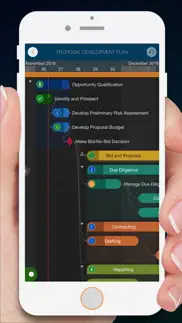


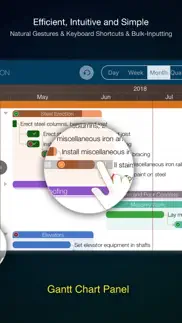



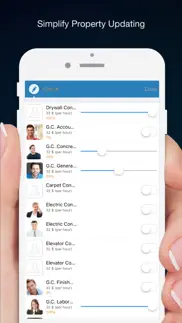

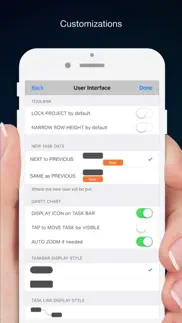
40 Best Business Apps like QuickPlan - Project Gantt Plan 🔥 Top Picks for 2024
A guide to the best alternatives for quickplan - project gantt plan. What are the top business apps like quickplan - project gantt plan for 2024? Find popular business like quickplan - project gantt plan. Below are the most similar business apps we found. Discover the top 40 competitors to quickplan - project gantt plan.
| No | App Name | Developer | Price | Download |
|---|---|---|---|---|
| 1 | ZipRecruiter Job Search | ZipRecruiter, Inc. | Free | Download |
| 2 | SCAN SHOT document scanner pdf | Scanner App PDF Tool | Free | Download |
| 3 | Audio Memos | Imesart S.a.r.l. | 0.99$ | Download |
| 4 | Quick2257 | Lawrence Walters | 0.99$ | Download |
| 5 | Meta Business Suite | Meta Platforms, Inc. | Free | Download |
| 6 | FTPManager Pro | Skyjos Co., Ltd. | 2.99$ | Download |
| 7 | ICRSS PRO | ICRealtime LLC | 29.99$ | Download |
| 8 | Paylocity | Paylocity | Free | Download |
| 9 | GoTo | LogMeIn, Inc. | Free | Download |
| 10 | EcMobile | E-Courier, Inc. | 9.99$ | Download |
| 11 | Trust Circle Referral | JG Rocketreps LLC | 9.99$ | Download |
| 12 | Free WiFi | Makayama.com | 1.99$ | Download |
| 13 | Google Chat | Google LLC | Free | Download |
| 14 | Payrollguru | Payrollguru, Inc. | 4.99$ | Download |
| 15 | Voice-activated Recorder | Hongwen Yang | 1.99$ | Download |
| 16 | Homebase Employee Scheduling | Pioneer Works, Inc. | Free | Download |
| 17 | PDF Size Compressor | Nikhil Anshuman | 3.99$ | Download |
| 18 | Audio Recorder Pro and Editor | LiveBird Technologies ... | 4.99$ | Download |
| 19 | Webex Meetings | Cisco | Free | Download |
| 20 | Fiverr - Freelance Services | Fiverr International L... | Free | Download |
| 21 | Form Maker - Pro Form Builder | Isoperla | 2.99$ | Download |
| 22 | Duo Mobile | Duo Security LLC | Free | Download |
| 23 | Amazon Flex | AMZN Mobile LLC | Free | Download |
| 24 | Scanner App. Scan PDF Document | Municorn | Free | Download |
| 25 | InShort | Jury Shortki | 2.99$ | Download |
| 26 | Grubhub for Drivers | GrubHub.com | Free | Download |
| 27 | ADP Mobile Solutions | ADP, Inc | Free | Download |
| 28 | Webex | Cisco | Free | Download |
| 29 | Slack | Slack Technologies, In... | Free | Download |
| 30 | Make a Receipt | Tarushi Software Solut... | 1.99$ | Download |
| 31 | Microsoft Teams | Microsoft Corporation | Free | Download |
| 32 | Workday | Workday | Free | Download |
| 33 | WinFab - Sheet Metal Ductulator | Pasquale dipaola | 3.99$ | Download |
| 34 | ScanBizCards | ScanBiz Mobile Solutio... | 0.99$ | Download |
| 35 | Machinist Journeyman | Smartcalculations | 9.99$ | Download |
| 36 | ITI Calc | Calculated Industries | 24.99$ | Download |
| 37 | Superpowers by SYPartners | SYPartners LLC | 2.99$ | Download |
| 38 | Simplefax - fax app | Furnace Creek Software... | 7.99$ | Download |
| 39 | Paycom | Paycom | Free | Download |
| 40 | Contacts2XL | Technomagination, LLC | 0.99$ | Download |




