🧐 What is company seals and How does it work?
This app creates digital Company Seals. The user can stamp the company seal on pdf and save it. The user can export the company seal as a png image(1024 pt x 1024 pt) for other uses. Create A New Seal:- Hit + Button and 1)Select a seal Template, 2)Edit Text, 3)Leave blank for no text, 4)Select icon image if required by the template, 5)Select Other Properties of the seal 6)Preview and 7)Save the seal. Note:- Company Icon Images needs to be 1024 pt x 1024 pt image with/without transparent background.Lower resolution icons may give poor quality seal images.Icon Image can be imported from iCloud Drive or “On My iPhone/iPad”, locations. Eight seal templates are provided. The following can be chosen by the user:- 1)Seal colour 2)Seal Type 3)Border Type 4)Inner Border Type 5)Font Size 6)Font Name 7)Icon type(Round or Square) 8)Icon colour (seal colour mask or original). 9) Rotation 0-30 deg left/right. 10)Yin or Yang Seal(for normal type seals). Yang seal - Transparent background with Letters in Seal colour. Yin Seal - Background in seal colour and Letters are transparent. Select an Available Seal for stamping:- 1)Select a seal 2)Hit Pick seal Export an Available Seal:- 1)Select a seal 2)Hit Export Seal 3)Save the seal image to your location Delete an Available Seal:- 1)Select a seal 2)Hit Delete Seal Stamping On Pdf:- Hit Import Pdf & Choose a Pdf Document. 1)Go to the page where you want to stamp. 2)Move to the required location on the page. 3)Tap to stamp. Reset Selected page:- 1)Select the page 2) Hit Undo Original pdf documents are not changed. But,Seal impressions are permanent on saved Pdf Documents.Seal impressions are not pdf annotations. Company Seals has the following Sizes:- 1 1/4 inches, 1 1/2 inches, 1 3/4 inches, 1 9/16 inches, 1 5/8 inches, 1 3/4 inches, 1 7/8 inches, 2 inches Other seal images can be imported to this app. You need to import a 1024 pt x 1024 pt png/tiff image.The seal image background needs to be transparent. Note:- Avoid very Dark Colours for Emboss or Wax Seal types. www.appskou.com for support



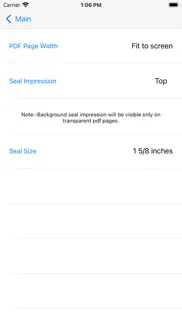
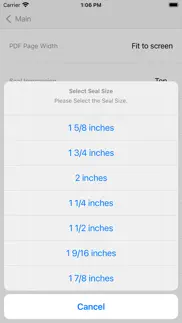

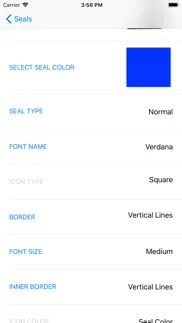
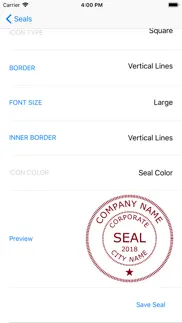


40 Best Business Apps like Company Seals 🔥 Top Picks for 2024
A guide to the best alternatives for company seals. What are the top business apps like company seals for 2024? Find popular business like company seals. Below are the most similar business apps we found. Discover the top 40 competitors to company seals.




