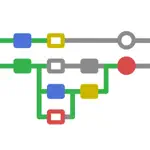🧐 What is laddertouch and How does it work?
LadderTouch is an app to learn the basics of ladder logic, which is a graphical programming language. This app has three functions. You can learn about that mechanism by executing some of the prepared samples. You can check your understanding with questions. In addition, you can create and execute your own ladder. Ladder functions of the timer, counter, and logical inverse are provided. The user interface is designed to be easy to operate. The lines are written by tracing the screen. You can set an element by tapping a cell at which you want to add it. ---------------ELEMENTS--------------- Input(yellow) Up to 5 elements. You can control the input signal by tapping the buttons at the bottom of the display. Virtual output(red) Up to 5 elements. Internal memory(gray) Up to 20 elements. Virtual output(red) and internal memory(gray) are the same for logical behavior. But the difference is in usage. The virtual output is the last element in the ladder logic chain. The Internal memory is for the processing element of the ladder logic chain. These are an imitation of the actual ladder logic with the output devices. Timer(blue) Up to 5 elements. The timer can be set from 0.1 seconds to 10.0 seconds. The setting unit is 0.1 second. The timer works only 'on delay'. This app does not include 'off delay'. On Delay. ---++++++++++ source -------++++++ destination Off Delay. +++---------- source ++++++++----- destination + ON - OFF Time flows from left to right Counter(green) Up to 5 elements. You can set from 1 to 50. There is no counter reset element in this app. Many other ladder logic software has it. The way to reset the counter is to stop running the ladder. All elements can be inverse in the source area. However, timers and counters cannot do it in the destination area. It is difficult to understand the inverse logic of a timer and counter in the destination area. ---------------EDIT--------------- You can edit ladders only with the paid version. How to write elements or lines Select the pencil icon. To add an element: Tap where you want to set the element and select the element. To draw a line: Draw where you want to write a line. How to delete elements or lines Select the eraser icon. Tap where you want to delete the element. How to scroll Select the scroll icon, then you can scroll. How to remove useless spaces Select the order icon. Tap order icon to remove useless spaces. Line color Green with complete ladder logic. Red with something wrong. --------------Other-------------- There is no function that connects to outer devices.
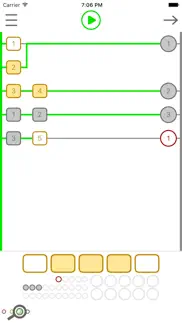
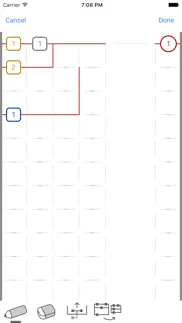

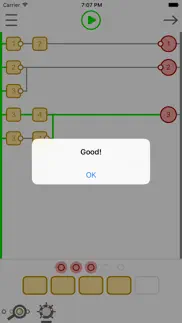

40 Best Developer Tools Apps like LadderTouch 🔥 Top Picks for 2024
A guide to the best alternatives for laddertouch. What are the top developer tools apps like laddertouch for 2024? Find popular developer tools like laddertouch. Below are the most similar developer tools apps we found. Discover the top 40 competitors to laddertouch.