🧐 Hva er sa contacts og hvordan fungerer det?
SA Contacts is not only the best way to transfer contacts to and from your iPhone without iTunes---it's the only way! No other app lets you so easily control your iPhone's most valuable data: 1. Update, modify and maintain your contacts easily and conveniently on your computer using Excel, OpenOffice or any other Excel-compatible application. 2. SA Contacts sends all of your contacts to you from your iPhone in a convenient zip file by email, USB, or through a webpage seen only on your local wifi network! Contact photos are sent, too! 3. Never again rely on iTunes as your only local source of back up. Nor do you need to share your contacts with Yahoo or other websites in order to have a backup. SA Contacts' zip file contains ALL of your contacts in a convenient, easy format. 4. SA Contacts protects you from iTunes sync accidents which can delete your contacts if, for example, you no longer have access to an Exchange server. 5. Restoring or changing contacts from the spreadsheet is as simple as uploading the file to your phone via USB, email or web. It couldn't be easier. 6. You can print a hardcopy of your iPhone contacts. 7. You can now export iPhone contacts to an Excel file which can then be imported to Outlook Contacts directly. 8. You can also import contacts from an Excel file that has been exported from Outlook to your iPhone. 9. You can now export/import iPhone contacts to/from a Gmail CSV-format file(UTF-8 encoded or Unicode encoded). 10. You can upload export files over to Dropbox/GoogleDrive or download import files from Dropbox/GoogleDrive. 11. You can password protect your export file. 12. All Contact fields except Ringtones can be exported/imported. 13. You can organise your contacts into groups easily on a spreadsheet and also assign a contact to multiple groups. 14. You can remove all iPhone contacts or groups before importing your organized contacts. 15. SA Contacts can support 30,000+ contact entries. 16. All column headers and labels in the Excel file are localized. 17. Export/Import contacts to/from a VCF file. 18. Backup contacts before import. 19. Manage groups easily. You can now create, edit, delete groups and add contacts to groups. 20. Export an Excel file with all photos included - this makes the contacts in your spreadsheet look better. 21. Import your own file by mapping column headers to contact fields. 22. Specify your own column headers in export process. More detail and up-to-date help guides are available in samapp.com.
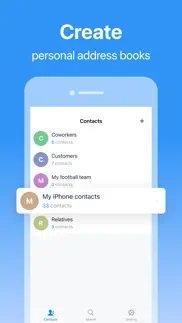


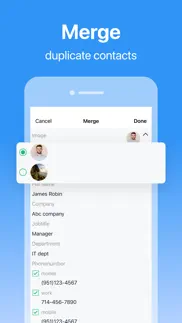
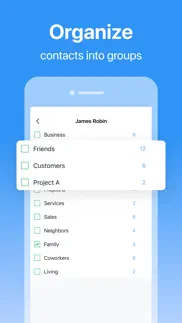
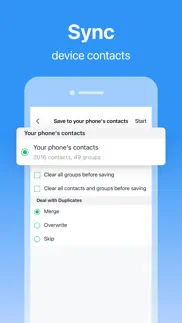
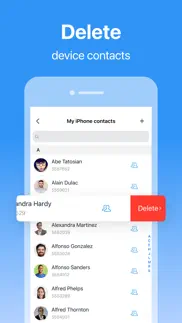
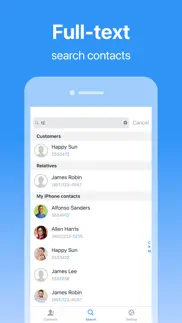
40 beste Næringsliv Apper som SA Contacts 🔥 Toppvalg for 2024
En guide til de beste alternativene for sa contacts. Hva er de beste næringsliv apper som sa contacts for 2024? Finn populære næringsliv som sa contacts. Nedenfor er de mest som næringsliv apper vi fant. Oppdag de 40 beste konkurrentene til sa contacts.



